My Computer Not Open And if you are asking what could be the reason, you are reading the right article. We will research the high possibilities and their solutions and share them with you.
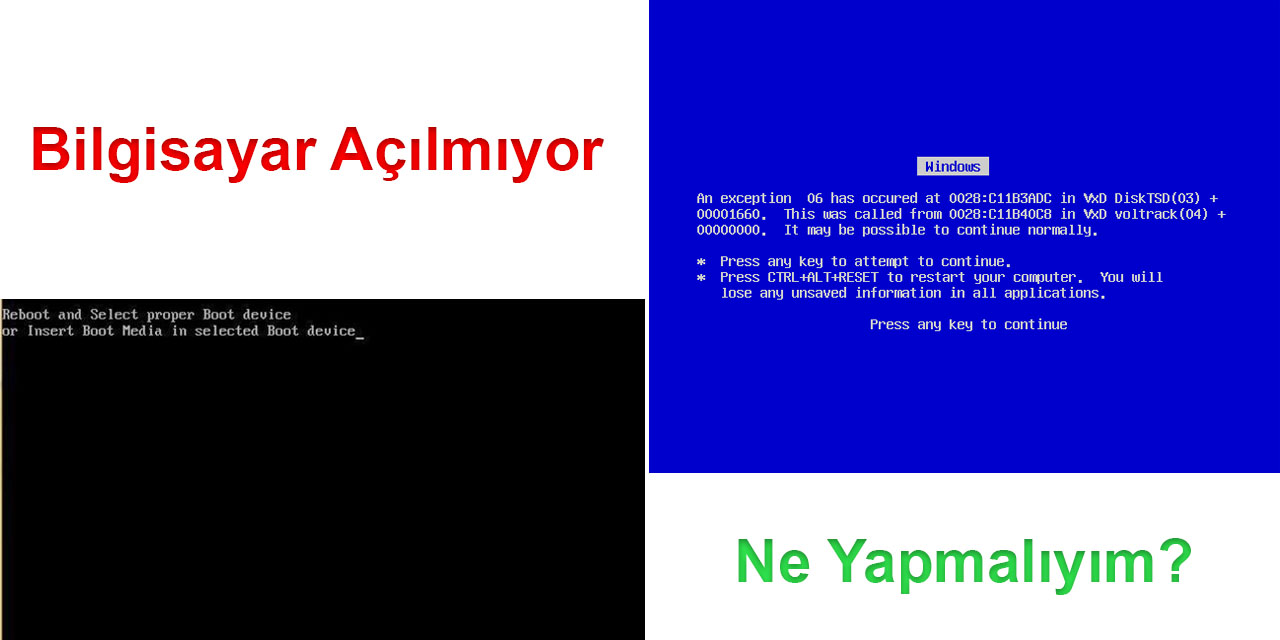
My Computer Won’t Turn On No Display
- If your computer is a desktop computer, check the video cable and the power cable of the monitor, test with spare working cables, if any.
- There may be a problem caused by a monitor malfunction. To test this, test the monitor with a different display device, such as a television.
- Cables and monitor are OK, but there is no image, most likely problems caused by power supply, the screen does not display and remains black. It is necessary to test this with another power supply.
- It may be caused by static electricity accumulation, if the device is a laptop computer, we can try to turn it on only with the adapter, without putting the battery back in, by removing the battery and the adapter, pressing and holding the power button for 5-10 seconds.
- If the computer is a desktop computer, we can try to remove the accumulated electricity on the card and on the hardware, by removing the 24-pin and 4-pin cables from the power supply and attached to the motherboard, and pressing and holding the power button, and then plug it in and try to turn it on again.
- Although it is a bit difficult and troublesome for laptops, it has been seen that the image problem that does not come is fixed when you remove the ram memory and processor, which you can do on desktop computers, and wipe the golden yellow sections under the rams with an eraser and reinstall them.
- You have tried everything but there is still no image and the monitor is black, this is where technical service centers like us come into play. There may be problems with the cards or graphics processors of the device, you can come to our Technical Service Mecidiyeköy Center, send an e-mail and contact the contact numbers for them to be detected, repaired and replaced if necessary.
Blue Screen Comes and Restarts
- A blue screen is usually an indication of a hardware problem. It may also rarely appear due to software problems.
- You can get an idea by searching for the error code that starts with 0x on the blue screen, but this may be the start of a chain of sequences that will lead to more disastrous results by a non-professional.
- You can get blue screen due to Ram and HardDisk problems, Blue Screen problems due to video card, blue screen problems due to Windows.
- The thing to do in the blue screen problem is to remove all the hardware except the basic components of the computer and try to run it in its simplest form. 2 ram can be 2 disks, even running the motherboard outside will save the case, which will be leaner. These are the operations that we definitely do not recommend to do at home on your own. Services must be carried out with insulating gloves and professional equipment.
I press the power button and it turns off as soon as I open it.
The fans spin, work for 5 seconds and turn off again. If you have such a problem, it is most likely due to the power supply.
A second possibility is motherboard problems. We can solve the reasons for the power outage on your motherboard by investigating one by one and testing the circuit elements.
Windows Failed to Start 🙁
As the name suggests, the system cannot boot due to a file corruption in your operating system and your desktop does not open. If you don’t have a spare to buy, it’s nothing to worry too much about.
Nowadays, most computers are sold with their own recovery (restore) partitions.
If there is a restore button, you can load the system when you first turn on your computer by pressing it. In this process, we should not remove the adapter because it may break in recovery.
If there is no Recovery and there are backups, this is the lowest point. You can get service by coming to our Technical Service Center or by sending your devices. Backups are taken to another data source with an external system and scanned for viruses. After the backups are recovered, the operating system is reset and your backups are thrown back. recovery is created after the operation.


